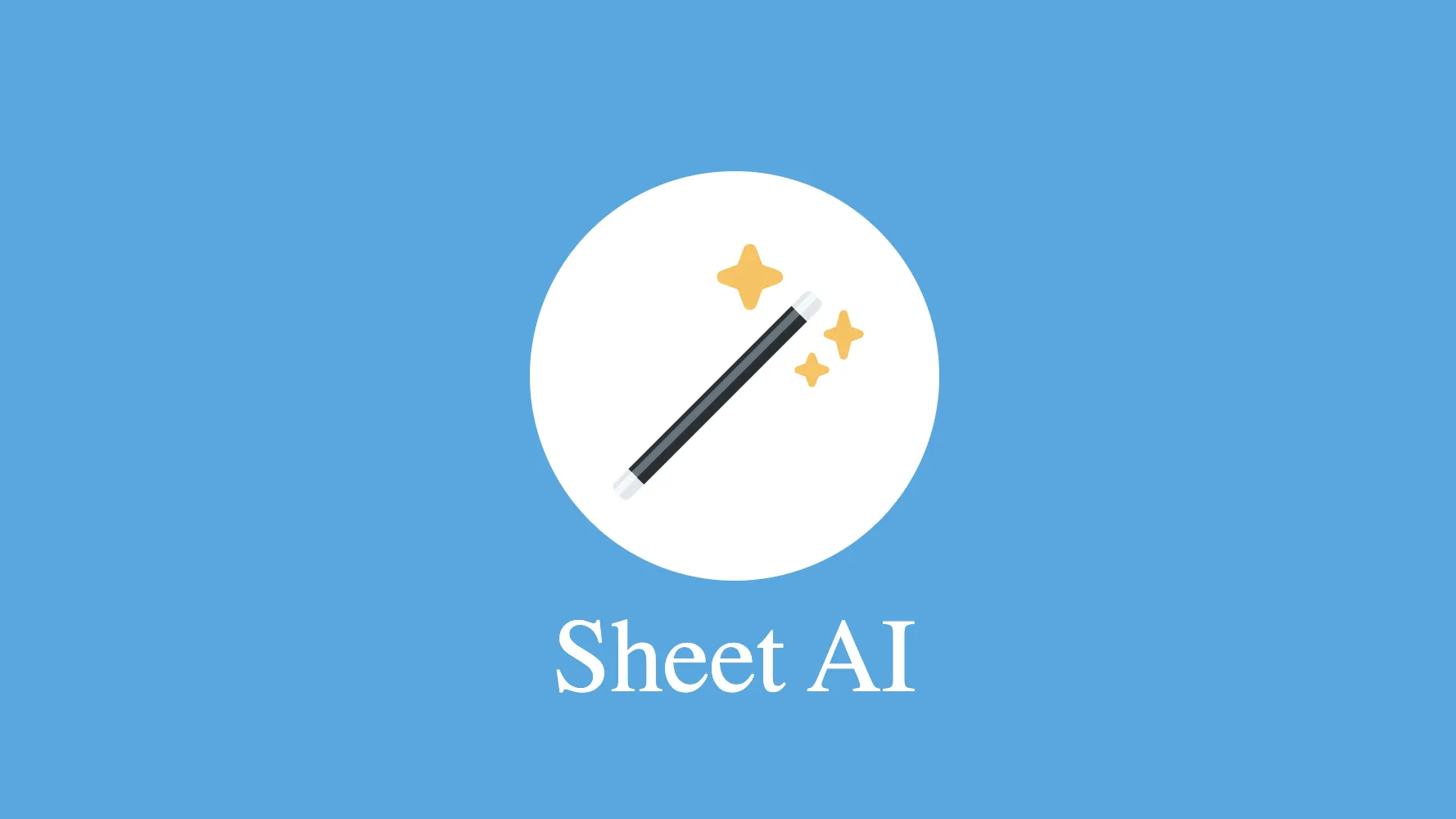
Pricing:
Freemium
SheetAI App is a Google Workspace add-on that empowers users to leverage artificial intelligence (AI) directly within Google Sheets. It offers a suite of AI-powered functions designed to automate tasks, generate insights, and enhance the overall spreadsheet experience.
How it works
- Access functions: Explore various AI functions through the SheetAI sidebar within your Google Sheet.
- Provide input: Depending on the chosen function, you may need to highlight data, offer keywords, or specify parameters.
- Execute the function: Click the function button to activate the AI process, utilizing your input and SheetAI's capabilities.
- View output: The function generates the desired result, such as a formula, text content, or data analysis, directly within your spreadsheet.
Benefits of using SheetAI App
- Automate tasks: Streamline repetitive tasks like formula generation, data cleaning, and text manipulation using AI functions.
- Gain insights: Leverage AI-powered analysis for data exploration, trend identification, and uncovering hidden patterns within your data.
- Boost productivity: Save time and effort with automated tasks and gain insights from your data more efficiently.
- Enhance creativity: Explore various functions to generate content suggestions, translate languages, or create unique data visualizations.
Use cases of SheetAI App
- Data analysis: Analyze large datasets with AI-powered functions, uncovering trends and generating insights.
- Content creation: Generate creative text formats, formulas, or data summaries using various AI functions.
- Project management: Automate tasks like data cleaning, progress tracking, and reporting using AI functionalities.
- Marketing and sales: Generate targeted content, analyze customer data, and personalize campaigns with AI assistance.
- Research and development: Experiment with diverse AI functions for data exploration, analysis, and hypothesis testing.

